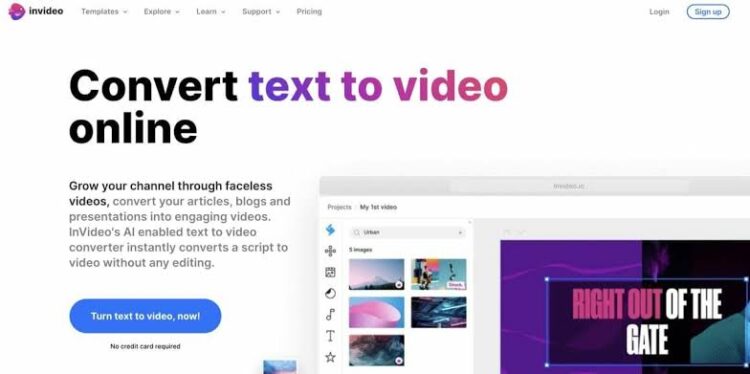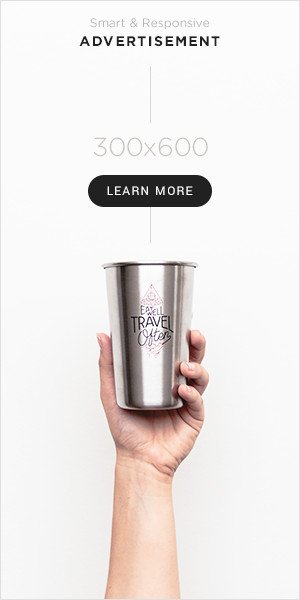Here are five that stood out — each one can take your regular photos and turn them into something way more watchable. Whether you’re putting together a birthday slideshow or trying to grab attention for your brand, these tools can help.
1. Invideo AI – Fast, Slick, and Kind of Magical
Invideo AI is one of the top tools for turning your static images into engaging videos. With its powerful AI technology, invideo AI’s image to video AI tool allows you to convert any image or image sequence into a dynamic video within minutes.
What do I like most? It doesn’t look “auto-generated.” You can tweak styles, pick different templates, and customize things to fit your vibe.It also has a video maker app in which you can convert your image to video on your mobile device.
Also, the mobile app is a lifesaver when you’re creating on the go. I used it for a client project once when I was stuck in traffic (passenger seat, of course!) — and still got it done on time.
2. Animoto – Straightforward and Surprisingly Fun
Animoto is like the Canva of video tools. If you can drag and drop, you’re good. Upload your photos, choose a layout, add a song, and you’ve got a video.
I used it to make a highlight reel for a friend’s small business — took maybe 20 minutes from start to finish. The best part? It didn’t feel like work. Everything’s super smooth, and the built-in music library is actually decent.
This is a solid pick for social media managers, small business owners, or anyone who just wants something quick and clean.
3. OpenShot – A Bit More Hands-On, But Totally Worth It
Okay, OpenShot isn’t flashy. It doesn’t have fancy AI doing the work for you, and the interface might take a minute to get used to. But once you’ve got the hang of it? You’ll be able to do a lot more than just basic slideshows.
You can add slow-motion effects, 3D animations, and more — which is wild considering it’s completely free. I’ve used it for YouTube intros and basic tutorial videos. If you don’t mind getting your hands a little dirty (editing-wise), this is a strong option that won’t cost you a cent.
4. Magisto – For People Who Hate Editing
Let’s be honest, not everyone enjoys editing videos. That’s where Magisto comes in. It’s basically the “set it and forget it” option. Upload your images (or clips), and it handles everything — music, effects, scene transitions, the works.
I was skeptical at first, but it’s actually decent. I made a travel recap video without touching a timeline. Just picked a vibe, uploaded my stuff, and let it do its thing.
5. FlexClip – A Handy Tool That Just Gets the Job Done
FlexClip kind of feels like that friend who shows up when you need them and doesn’t overcomplicate things. If you’ve got a bunch of images sitting in a folder and no clue how to turn them into a video, this app makes it super straightforward. You just drag your photos in, shuffle them around on a simple timeline, and then drop in some music or text. Boom — you’ve got yourself a video.
What I personally like about it is the variety of templates. Whether you’re making a quick Instagram reel, a product promo, or even a birthday slideshow, there’s probably a ready-made design for it. You don’t need to be a video editor at all — but if you are, there’s still room to play around and make it your own. It’s flexible (hence the name, I guess), and that’s what makes it a solid go-to.
Wrapping It All Up
Let’s face it — video isn’t going anywhere. Whether you’re a marketer, a freelancer, a student, or just someone who likes to document memories, having a few solid tools up your sleeve can save a ton of time (and frustration).